In a previous post made a introduction to Java Web Start . Now I want to comment on a feature that provides Java, and this is your console. Java console comes with the installation of the JRE. According to the site helps Java ,
Java Console provides information about the version of Java Runtime Environment (JRE), the user's home directory and error messages occurring during the execution of an applet or application.Well, what interests us at this time of the console is the ability to display the error messages that are released during the execution of an application, in this case we will be very helpful when testing and debugging our applications Java Web Start because we can see in detail the errors that arise during the implementation of our applications.
By default the Java console is not displayed, there will therefore be to enable it by following the steps on the same page and then submit.
Enabling the Java Console for Windows platform for Java Version 6.0, 1.5.0
- Click Start . Select Settings
- .
- Select Control Panel.
- Double-click Java icon .
- Click the Advanced tab .
- Click the plus sign next to
 Java Console. (Fig. 1)
Java Console. (Fig. 1) - Select View console and click Apply .
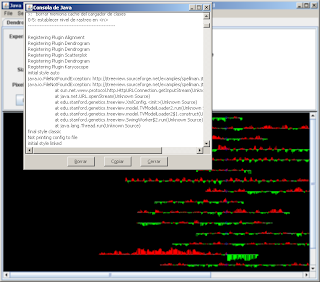
For other versions of Java or the display of the console in browsers like Firefox and others can see the help page explaining Java.
